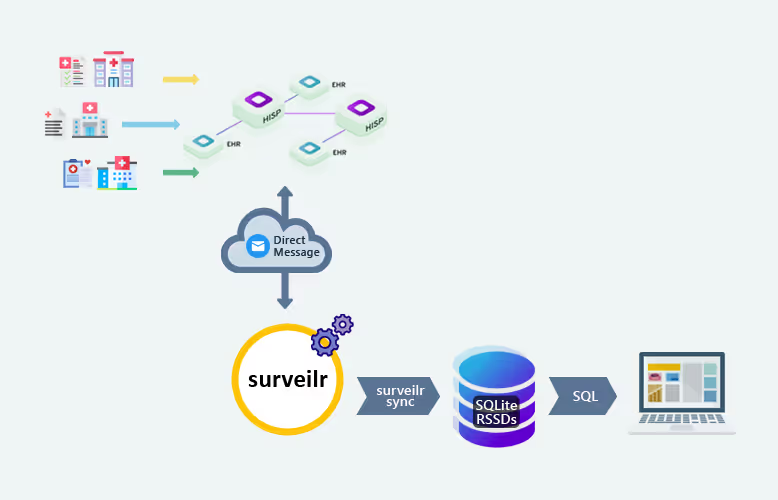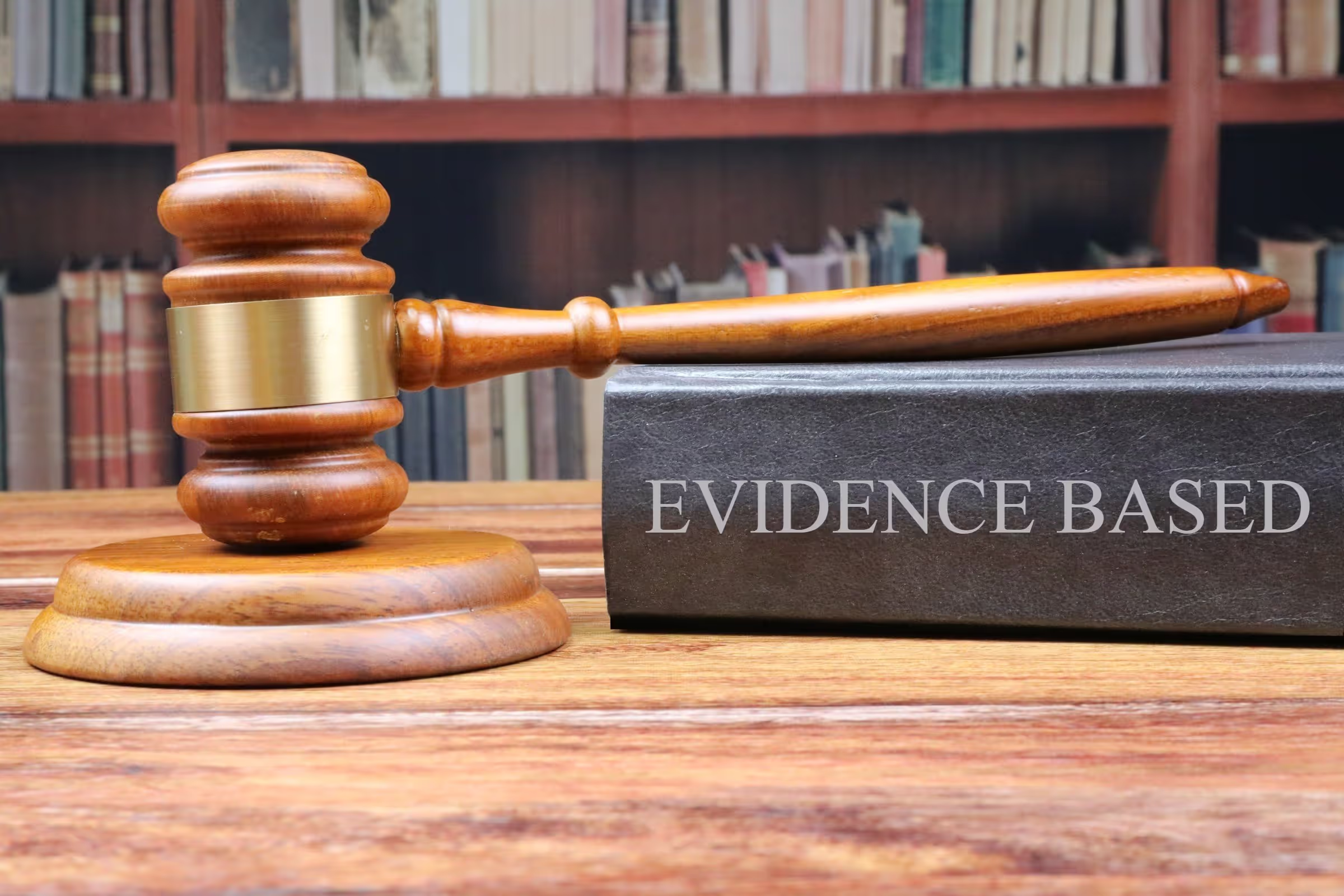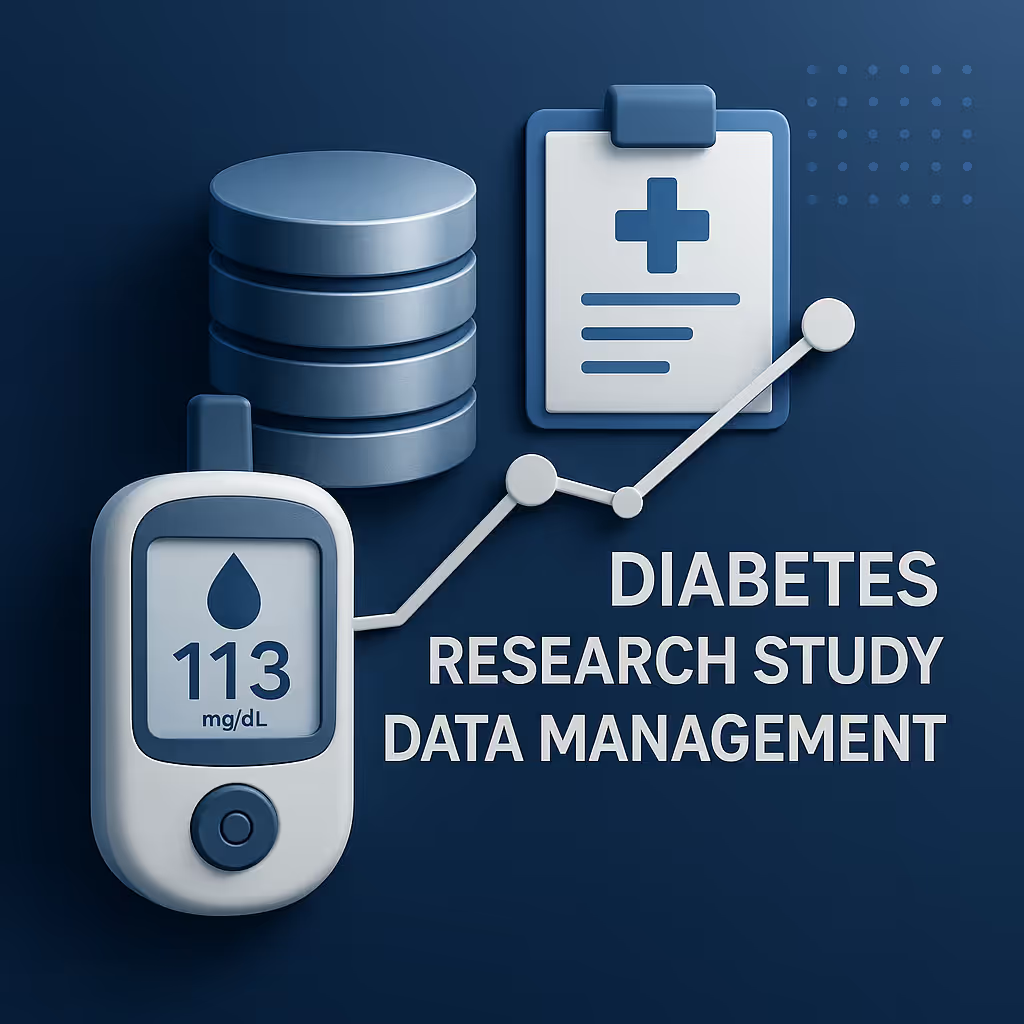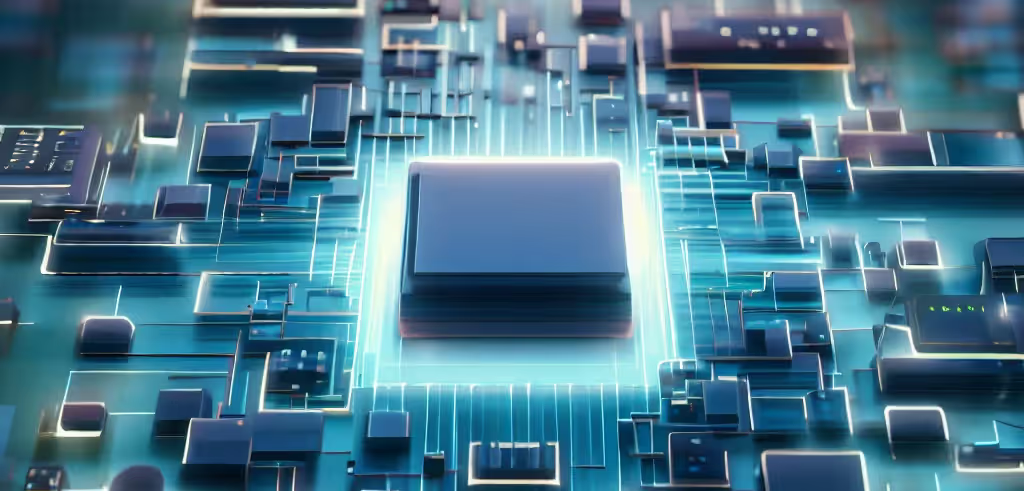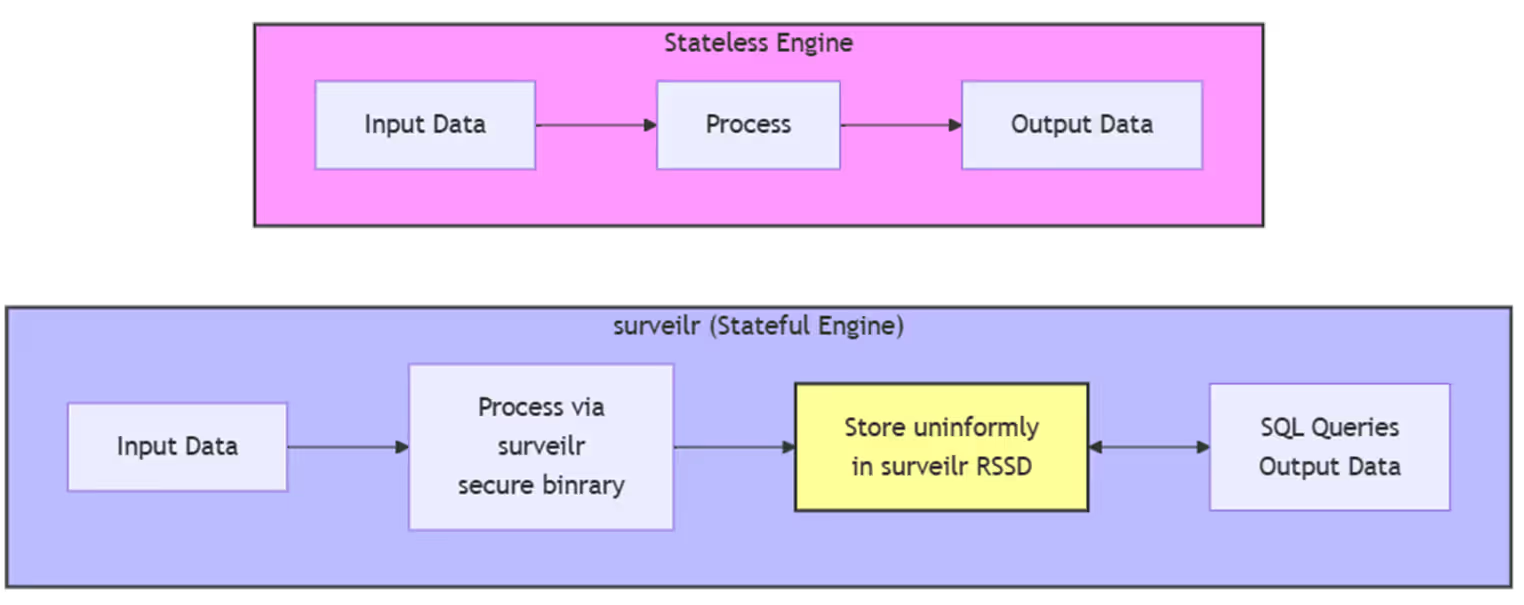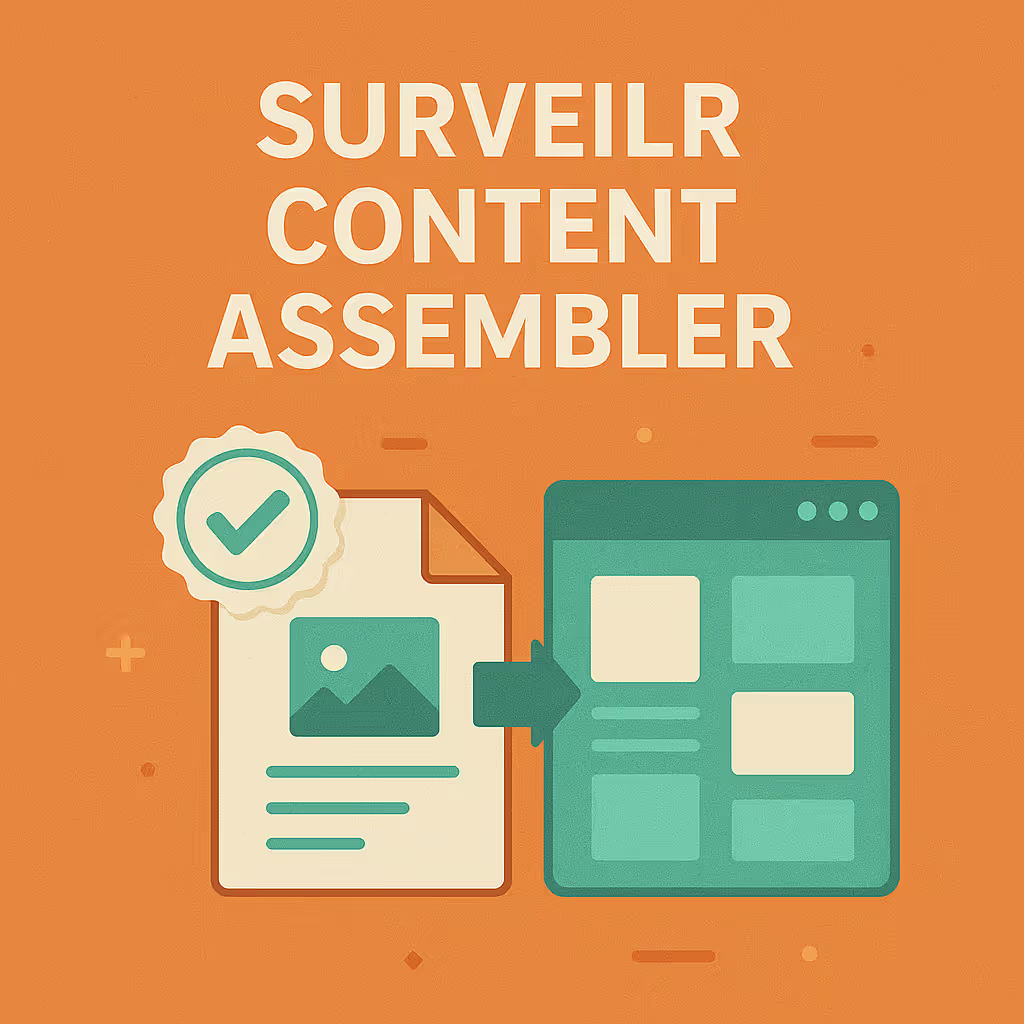Building a Compliance Explorer: SQL-Based Approach to Manage Information Controls
In today’s data-driven landscape, organizations must rigorously manage risks
related to information systems, security, and data compliance. Information
Controls help address these needs by implementing regulatory, statutory, and
operational measures that ensure organizational resilience and regulatory
alignment. With Compliance Explorer, built on surveilr, we introduce an
SQL-based solution that enables effective compliance management and efficient
data interaction.
What is Compliance Explorer?
Compliance Explorer is a SQL-driven tool for managing and exploring information
controls. By leveraging SQL-based ETL (Extract, Transform, Load) patterns,
Compliance Explorer can ingest, cache, and present compliance data through a web
UI, creating an accessible framework for organizations to view, query, and
report on data-driven compliance controls. This tool is powered by surveilr
and structured around three core scripts: stateless.sql, stateful.sql, and
package.sql.ts.
Components of Compliance Explorer
1. stateless.sql: Defining Views for Data Extraction
The stateless.sql script creates views that specify how controls data should
be extracted from CSV files and presented. For instance, in a typical setup, the
uniform_resource.csv tables are ingested to outline compliance metrics across
different regions and frameworks. By focusing on view-based transformations,
stateless.sql avoids data duplication and ensures up-to-date presentation of
compliance controls.
-- Sample view creation in stateless.sqlCREATE VIEW compliance_view ASSELECT control_id, control_description, source, geographyFROM uniform_resource;2. stateful.sql: Caching Extracted Data
Once data has been ingested and structured through stateless.sql views,
stateful.sql takes over by creating tables to cache this extracted data.
Caching enables quicker access to precomputed information, making data querying
faster and more efficient. This script is vital for managing stateful operations
where historical data and ongoing compliance insights are needed.
-- Sample table creation in stateful.sqlCREATE TABLE compliance_cache ASSELECT * FROM compliance_view;3. package.sql.ts: Orchestrating the Database and Web UI
The package.sql.ts file is the entry point of Compliance Explorer. It loads
database objects, initializes a web UI for interaction, and sets up menu-based
navigation within the web application. Using Deno for runtime execution,
package.sql.ts can dynamically apply SQL logic, update views, and orchestrate
cached data tables in real time. The setup allows users to view controls data,
query compliance information, and manage navigation seamlessly within the UI.
// package.sql.ts entry pointexport class ComplianceExplorerSqlPages extends spn.TypicalSqlPageNotebook { // DML logic for navigation and page generation}Setting Up Compliance Explorer
Step 1: Directory Structure and Ingestion
To get started, prepare a working directory for Compliance Explorer and an
ingest folder for control files.
$ mkdir -p /tmp/compliance-explorer/ingest$ cd /tmp/compliance-explorerPlace control files, such as SCF_2024.2.csv, into the ingest folder. The
structure should resemble:
compliance-explorer├── ingest│ ├── SCF_2024.2.csv├── package.sql.ts└── stateless.sqlStep 2: Ingesting Data with surveilr
Download the surveilr binary into the compliance-explorer directory, and
then use the following command to ingest the files from the ingest folder.
This process generates an SQLite database, resource-surveillance.sqlite.db,
containing all the control data.
$ ./surveilr ingest files -r ingest/After ingestion, your directory should look like this:
compliance-explorer├── ingest│ ├── SCF_2024.2.csv├── package.sql.ts└── stateless.sql└── resource-surveillance.sqlite.dbStep 3: Running Compliance Explorer
Once ingestion is complete, run package.sql.ts to load the data in the console
or launch the interactive web UI:
$ deno run -A ./package.sql.ts | surveilr shell # Console interaction$ surveilr shell ./package.sql.ts # Alternative console commandTo interact through the web, start the UI in watch mode:
$ ../../std/surveilrctl.ts devNavigate to http://localhost:9000/ to access the Compliance Explorer
interface. Here, you can browse controls, query information, and explore
compliance details.
Working with Cached Data
After applying stateless.sql, you no longer need the raw data files in
ingest/—all content is accessible via views or cached tables in
resource-surveillance.sqlite.db. This SQLite database is portable and can be
renamed, archived, or used with reporting tools like DBeaver, DataGrip, or other
SQLite-compatible software for further analysis.
Why Use Compliance Explorer?
Compliance Explorer simplifies complex compliance requirements by using an SQL-based approach that scales with your data needs. With Compliance Explorer, you can:
- Easily query compliance controls across multiple regulatory frameworks.
- Build reports based on cached compliance data.
- Seamlessly integrate with the web UI for real-time interaction and insights.
Compliance Explorer provides a robust, scalable solution for organizations needing a centralized view of compliance data across various standards, making it ideal for sectors that must comply with stringent information governance and data protection regulations.
Conclusion
With Compliance Explorer, powered by surveilr, your organization gains a
flexible and efficient tool for navigating the complexities of data compliance
and information controls. Try it today to see how SQL-based compliance
management can transform your organization’s approach to data-driven
decision-making.
For more insights on SQL-based ETL/ELT processes and compliance management, explore our surveilr blog.